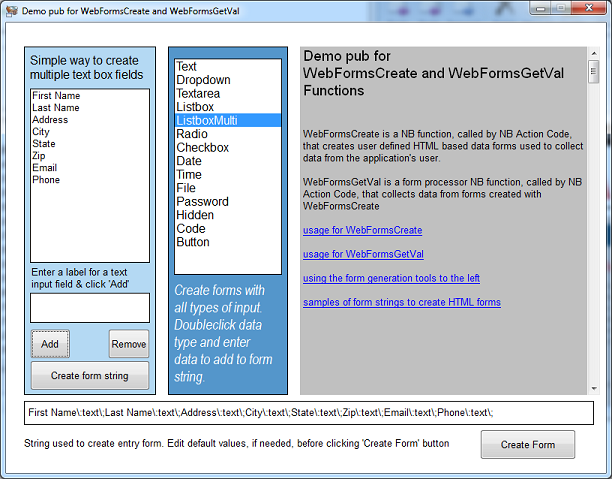
The WebFormsCreate function will create a form based on field definition syntax that follows this pattern:
Field Label\:datatype Attributes Data1\,Data2\,Data3\;
with additional fields separated by the delimiter \;
The types of entry form include: text, dropdown, listbox listboxmulti (multiple selections), radio, checkbox, textarea, date, time, file, password, hidden, button, code (to insert code for scripts/CSS/HTML, etc within the form).
The forms that are created are (currently) less than stunning in appearance and are structured using tables but there are divs in the HTML that should allow for some basic CSS formating. Also, the templates that create the HTML can be modified to use a table less structure in the future.
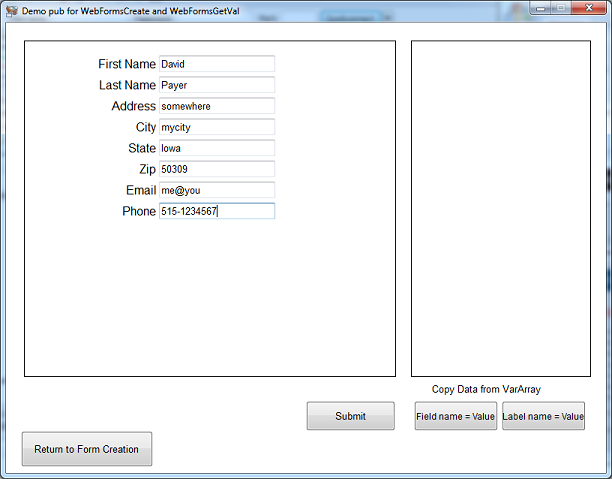
The WebFormsGetVal function is an NB based forms processor that will (currently) only process HTML forms made with the WebFormsCreate function. This processor retrieves the data of the submitted form and places the values in two variable arrays, one with the format fieldname=value; the other with the form fieldlabel=value.
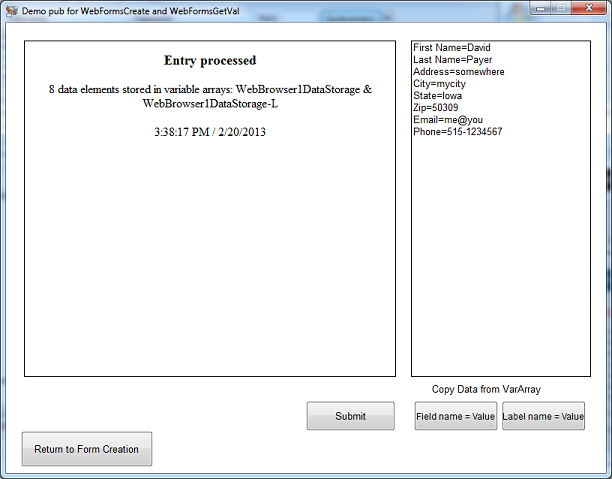
All required files (demo pub, functions, and some additional JS & CSS files plus small graphics can be downloaded here.
Unzip the file in a folder by itself, place the functions in your NB\Functions folder (where NB is installed) and open the demo.pub file to examine it and run the demo.
Comments are welcome. Suggestions for improvements are encouraged. Help with improving the form appearance with CSS would be great