I discovered (again - I seem to recall doing this before) that you can point a web browser object to a folder and it will give you a file list of that folder. Put two of those web browsers together and you can drag files between them. You can also do a copy / paste or a file delete. It appears file renaming is not possible. The display is based on how you have explorer set up on your system. Some show entire file names, others hide the extension, etc.
Here is a little demo. Create a new publication in Neobook (640x480 is what this was for me). Copy the following code and paste it into the blank publication. You can select your folders and act on the files as you would in any explorer window.
NOTE: this was tested only on a Win7 machine with full admin rights. Your mileage may vary.
Code: Select all
{NeoBook 5 Objects}
NeoBookVer=5.80
ObjectType=14
Name=WebBrowser1
X=19
Y=85
W=292
H=299
Anchor=0
FileName=about:blank
VarName=[WebBrowser1Status]
TitleVarName=[WebBrowser1Title]
URLVarName=[WebBrowser1Addr]
SilentMode=Yes
TrapPopups=Yes
LineColor=0
LineWidth=1
LineStyle=0
FillColor=12632256
FillPattern=1
Font=Arial Rounded MT Bold
FontSize=10
FontStyle=0
FontCharset=1
TextColor=0
TabOrder=2
ObjectType=14
Name=WebBrowser2
X=331
Y=85
W=292
H=299
Anchor=0
FileName=about:blank
VarName=[WebBrowser1Status]
TitleVarName=[WebBrowser1Title]
URLVarName=[WebBrowser1Addr]
SilentMode=Yes
TrapPopups=Yes
LineColor=0
LineWidth=1
LineStyle=0
FillColor=12632256
FillPattern=1
Font=Arial Rounded MT Bold
FontSize=10
FontStyle=0
FontCharset=1
TextColor=0
TabOrder=3
ObjectType=3
Name=PushButton1
X=188
Y=391
W=122
H=40
Anchor=0
Text=Select
Align=2
ImageStyle=0
XPTheme=Yes
ObjAction=FolderBox "Select a Folder:" "[Folder1]"¶BrowserGoTo "WebBrowser1" "[folder1]"
LineColor=0
LineWidth=1
LineStyle=0
FillColor=12632256
FillPattern=1
FillMode=Yes
Font=Arial Rounded MT Bold
FontSize=10
FontStyle=0
FontCharset=1
TextColor=0
TabOrder=4
ObjectType=3
Name=PushButton2
X=502
Y=391
W=122
H=40
Anchor=0
Text=Select
Align=2
ImageStyle=0
XPTheme=Yes
ObjAction=FolderBox "Select a Folder:" "[Folder2]"¶BrowserGoTo "WebBrowser2" "[Folder2]"
LineColor=0
LineWidth=1
LineStyle=0
FillColor=12632256
FillPattern=1
FillMode=Yes
Font=Arial Rounded MT Bold
FontSize=10
FontStyle=0
FontCharset=1
TextColor=0
TabOrder=5
ObjectType=8
Name=Text1
X=333
Y=61
W=291
H=19
Anchor=0
Font=Arial Rounded MT Bold
FontSize=10
FontStyle=0
FontCharset=1
TextColor=0
Text={\rtf1\ansi\deff0\deftab254{\fonttbl{\f0\fnil\fcharset1 Arial Rounded MT Bold;}}{\pard{\ql\li0\fi0\ri0\sb0\sl\sa0 \plain\f0\fs16\cf0 [Folder2]}}}
HMargin=0
VMargin=0
LineColor=0
LineWidth=0
LineStyle=0
FillColor=12632256
FillPattern=1
TabOrder=6
ObjectType=8
Name=Text2
X=17
Y=61
W=291
H=19
Anchor=0
Font=Arial Rounded MT Bold
FontSize=10
FontStyle=0
FontCharset=1
TextColor=0
Text={\rtf1\ansi\deff0\deftab254{\fonttbl{\f0\fnil\fcharset1 Arial Rounded MT Bold;}}{\pard{\ql\li0\fi0\ri0\sb0\sl\sa0 \plain\f0\fs16\cf0 [Folder1]}}}
HMargin=0
VMargin=0
LineColor=0
LineWidth=0
LineStyle=0
FillColor=12632256
FillPattern=1
TabOrder=7
ObjectType=8
Name=Text3
X=21
Y=10
W=613
H=33
Anchor=0
Font=Arial Rounded MT Bold
FontSize=16
FontStyle=0
FontCharset=1
TextColor=0
Text={\rtf1\ansi\deff0\deftab254{\fonttbl{\f0\fnil\fcharset1 Arial Rounded MT Bold;}}{\pard{\ql\li0\fi0\ri0\sb0\sl\sa0 \plain\f0\fs32\cf0 Drag-n-Drop files using only webbrowser object}}¶}
HMargin=0
VMargin=0
LineColor=0
LineWidth=0
LineStyle=0
FillColor=12632256
FillPattern=1
TabOrder=8
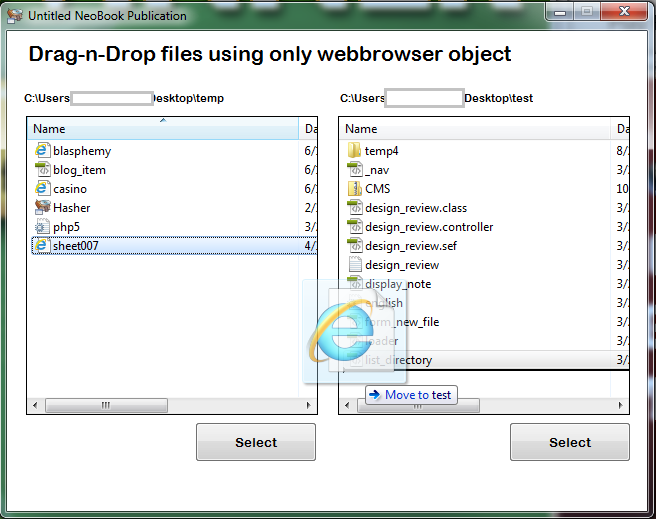
David Payer