need some help
I want to move a line, like a vu meter.
And place several lines as a mark point of the read out .
And a reset to clear al marked posisions, or delete only 1 mark pont.
( posible to redraw the line in the same color of the background )
I need to have 160 posible positions of the line and mark points or more, and to make 160 posible objects, and use hide and show objects is not a option.
Laurens
move a line
Moderator: Neosoft Support
Hi,
Wellcome to NeoBook Forum.
What you are describing is not possible to accomplish using NB objects.
But surely you can do it using PFlash for NeoBook (from luihp), take a look at:
http://neosoftware.com/forum/viewtopic. ... ght=pflash
HTH,
beno
Wellcome to NeoBook Forum.
What you are describing is not possible to accomplish using NB objects.
But surely you can do it using PFlash for NeoBook (from luihp), take a look at:
http://neosoftware.com/forum/viewtopic. ... ght=pflash
HTH,
beno
---------
http://www.benitoestrada.net
http://www.benitoestrada.net
Re: move a line
Here is something you may be able to use. It places a rectangle over the line with the same color as the background and then adjusts the rectangle's width and left location. I increment by 10 pixels but you could determin the incrementation so it gives 1% increase/decrease, as needed.lwilde wrote:need some help
I want to move a line, like a vu meter.
Laurens
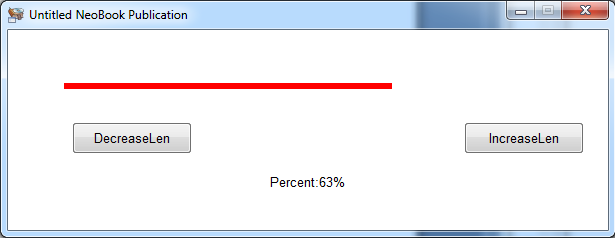
I put in a percentage calculation but it is a couple points off as the rectangle and line length are a bit different. It should give an idea though of how to calculate it.
Here is a pub file you can view
- chromebandit
- Posts: 285
- Joined: Wed Nov 24, 2010 5:00 pm
- Contact:
May this could help you tmvumeter plugin -
you can download here :
http://neofrbook.free.fr/crbst_40.html
Regards
you can download here :
http://neofrbook.free.fr/crbst_40.html
Regards