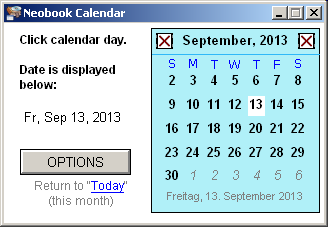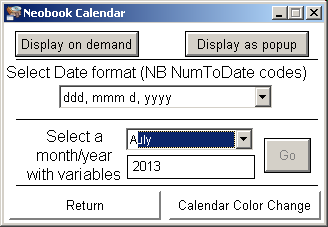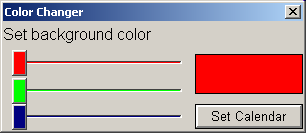* * * * Major update * * * *
Localization of languages
Additional Calendar formatting options SMTWTFS & MTWTFSS
"Today" option highlites current day
* * * * * * * * * * * * * * * * *
The following is a project done to emulate a Sharepoint calendar used in webpages (so you will see the variable preface 'sp' alot) so I could do a training program using NB.
Sample Demo displays:
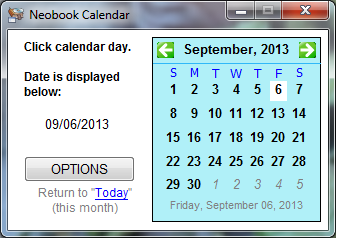
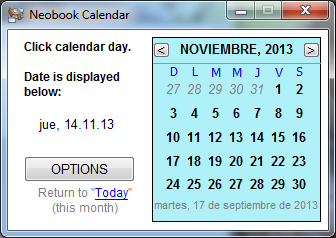 ]
]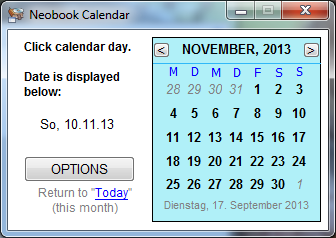 ]
]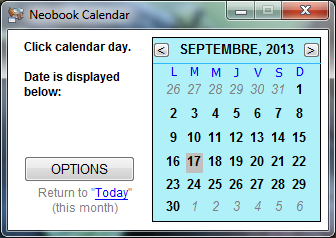
The calendar is composed of a group of NB objects which are then filled with the desired values (calendar display date, month, year, etc. and the value of the day, ie: date in proper format as a variable) by a function that is called.
The function has four parameters you must supply. Usage of the function is as follows:
CALL "CalSelectDate" "month" "groupname" "date format" "calendar format"
Month can either be "today" (no quotes) for the current month or in the format of M/YYYY (no leading zero for month).
GroupName is the name of the NB group that composes the form. I have used spCalGroup1 in my demo. You can have different names for your group or use multiple groups for multiple calendars. The group of NB objects is provided below.
Date Format uses the Neobook NumToDate formatting. See the NB helpfile for details.
Calendar Format is either "USA" (SMTWTFS) or "EURO" (MTWTFSS)
This version uses localization of names for days and months. It will display the right language based on how the computer is configured.
Methodology
The calendar is a grid of text objects 7 x 6 giving 42 objects. When a starting month is determined, the day of the first of that month is determined using DateToNum and then resolved to a day of the week using NumToDate. If month does not start on a Sunday, the previous month is determined and the trailing days of that month are inserted before the current month. Then the current month is generated and the following month values are generated and inserted after that.
The values of the display day and the variable containing the desired format of the date are populated using loops. This makes the generation of a month a bit slower than I would like but I think it is acceptable in a compiled app.NOTE: it is quite slow when tested inside the IDE.
This was my first time needing to localize by language. I grabbed sample days that I knew were Sun Mon Tues, etc and then took the first letter from the date for the header.
See the coding of the function for details. I have attempted to comment as I created this to make it easier for me to stay on track.
Display
The calendar can be used as is (see the code for the group object below) but you can change the color of the rectangle used for the background as needed. My demo color selector will give you a limited selection of choices but you should be able to figure out how to use the RGB codes for your purposes. The calendar is not currently designed to scale in size. You can display the calendar as a popup that closes when a day is clicked (this is built into the action for the text object)
 or you can insert the calendar on a page for permanent display and a new value for the variable will be created with each click of a day.
or you can insert the calendar on a page for permanent display and a new value for the variable will be created with each click of a day.When clicked, the calendar will populate the [spDateClicked] variable with the formatted date. You determine the format of the date when calling the function. You can use any of the formatting options provided by the Neobook NumToDate Action (see NB help file for details). If you call the function using the month date as "today" it will highlite today on the calendar.
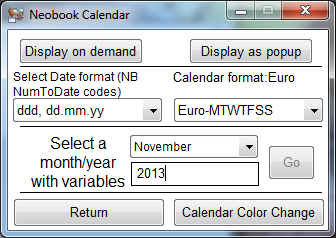
I have a demo to show the capabilities of this function/form. If you don't want to install the function on your system, you can download the compiled version of the demo here.
If you would like to run this demo as an app in your NB install, download the function,
save it in your functions folder with the name: CalSelectDate (no extension name)
The entire demo pub file is here (requires function file to be installed to work)
The calendar form ONLY is here. You can open this in Notepad and then copy the contents to the clipboard and then paste into NB to create the calendar form.
Comments are welcome. If this is useful for you, this is provided as an open source project and is freely offered. If you do use it in your pub, please include a note to that effect in your acknowledgements.
Many thanks to Christian for testing out my multiple versions
David Payer